Get the Wileyfox Pro while it's half price!
Added: 28.06.2018 19:04 | 913 views | 0 comments

As part of a wider sale on all its phones, Wileyfox has . Which, in my book, makes it well worth snapping up if you want to add a new Windows 10 Mobile handset to your collection that's low end in terms of chipset but does have replaceable bettery, microSD expansion, a beautifully grippy finish that means a case isn't needed - and official support until the end of 2019.
From:
allaboutwindowsphone.com
| The Independent's now a PWA for all browsers/computers
Added: 28.06.2018 19:04 | 916 views | 0 comments

The Independent is a newspaper in the UK with a loyal following and it seems that its web site is now a full PWA (Progressive Web Application), making it perfect for use under Windows 10 Mobile, as shown below. If you want it on your Start screen then you can pin it or package it in , of course. Or wait until Microsoft itself packages it in the Store.
From:
allaboutwindowsphone.com
| SG iBus UWP is terrific - live bus data and timetables for Singapore
Added: 28.06.2018 19:04 | 847 views | 0 comments
It's tough to evaluate a city-specific travel aid when you're half a world away, but hopefully the screenshots for SG iBus will help here. It's a UWP app for all Windows 10 devices (including phones) that helps Singapore users through bus routes, timetables, and even lets them follow the 'live' progress of a specific bus.
From:
allaboutwindowsphone.com
| How to: Set up Uber under Windows 10 Mobile, full-screen and with PayPal enabled
Added: 28.06.2018 19:04 | 887 views | 0 comments

You may remember that, around a month ago, Uber dropped its UWP application for Windows 10 devices (including phones), switching to a PWA (Progressive Web Application) that worked on all devices via their embedded browser engines. Including Windows 10 Mobile, though there are some wrinkles to overcome if you want the best experience. Here are a few pointers.
From:
allaboutwindowsphone.com
| Has there ever been an A.I. smart enough to avoid the players line of fire?
Added: 28.06.2018 18:45 | 1041 views | 0 comments
 Serious question. Any time from DOS 1 to Windows 10. Any console. Real time, not turn based.
Cuz if there is, I've never seen it.
Got to thinking about this whilst playing Fallout 4 today. Every shooter and real time RPG I can remember playing always has idiots running back and forth right where I'm shooting. Even in games where they can use cover, they still pop up at the worst time and run straight into bullets, both allied and opposed.
In multiplayer games I normally see humans try...
| 3DMark Windows v2.1.2973 Installer
Added: 28.08.2016 3:03 | 1093 views | 0 comments
 This is a minor update to fix problems reported by some users. Benchmark scores are not affected with one exception - see the section about Fire Strike Custom runs below for details.
Improved
SystemInfo module updated to 4.48 for improved compatibility with the latest hardware.
The video RAM check that warns if your system may not be able to run a test now accepts extra main RAM beyond the minimum requirement as VRAM for integrated graphics.
We've added a DETAILS button to the panel for the Recommended test on the Benchmarks screen to make it easier to find formation and the settings for the test. This is also where you find the option to enable or disable the demo for each test.
Fixed Fire Strike Custom run settings
Unfortunately, the previous version of 3DMark used an incorrect setting for Fire Strike Custom runs that resulted in slightly lower than expected scores. Fire Strike Custom run results from 3DMark v2.1.2852 should not be compared with this latest version nor with any other version of 3DMark. The standard Fire Strike benchmark run was not affected, nor were Fire Strike Extreme and Fire Strike Ultra.
Restored the control for volumetric illumination sample count setting on the Fire Strike Custom run screen, which was missing in the previous version.
Fixed the default value for volumetric illumination sample count for Fire Strike Custom runs. In 3DMark v2.1.2852, Fire Strike Custom run used an incorrect default setting of 1.5. This has been reverted to 1.0, which is the correct value for the test.
Other fixes
Fixed an issue that could prevent the in-app update from working properly.
Fixed an issue that prevented Sky Diver from starting on 32-bit Windows.
Fixed an issue that caused Time Spy to crash when scaling mode was set to Stretched.
Fixed an issue that could cause result parsing to fail on complex systems with lots of devices due to the unusually large data set generated by the SystemInfo scan.
Fixed an issue that caused the installation to fail if the unzipped installer content resided in a path that included a folder name with a space.
Known Issues
Time Spy fails to run on multi-GPU systems with Windows 10 build 10240, but this is not the fault of the benchmark. You must upgrade Windows 10 to build 10586 (November Update) or later to enable multi-GPU configurations to work.
Installing the 3DMark app and the DLC test data to the same folder is not a supported configuration. The latest version will prevent you from installing both to the same folder. If you currently have 3DMark and the DLC test data installed to the same custom folder you will need to uninstall 3DMark then reinstall the latest version using the full installer.
| 3DMark Windows v2.1.2852 Installer
Added: 15.07.2016 11:06 | 885 views | 0 comments
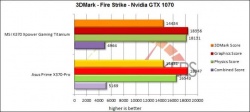 This major update adds Time Spy, a new DirectX 12 benchmark test. With its pure DirectX 12 engine, which supports new API features like asynchronous compute, explicit linked multi-adapter, and multi-threading, 3DMark Time Spy is the ideal benchmark for testing the DirectX 12 performance of the latest graphics cards.
New
Added Time Spy Stress Test - a new dedicated Stress Test for high-performing PCs running on Windows 10. Time Spy Stress Test is not available in 3DMark Basic Edition or 3DMark Time Spy upgrade in Steam.
Fixed
Fixed an issue that could cause all Stress Test runs to end with 0% score.
Fixed an issue that could prevent self-update from working (standalone version only). If you are running 3DMark 2.0.2724 or 2.0.2809 Advanced Edition, you need to download and install the full 2.1 installer to update.
|
« Newer articles
|
|
|
Copyright © 2008-2024 GameWizzard - Video Game News, Gaming Trends, Top Game Downloads - all rights reserved
|